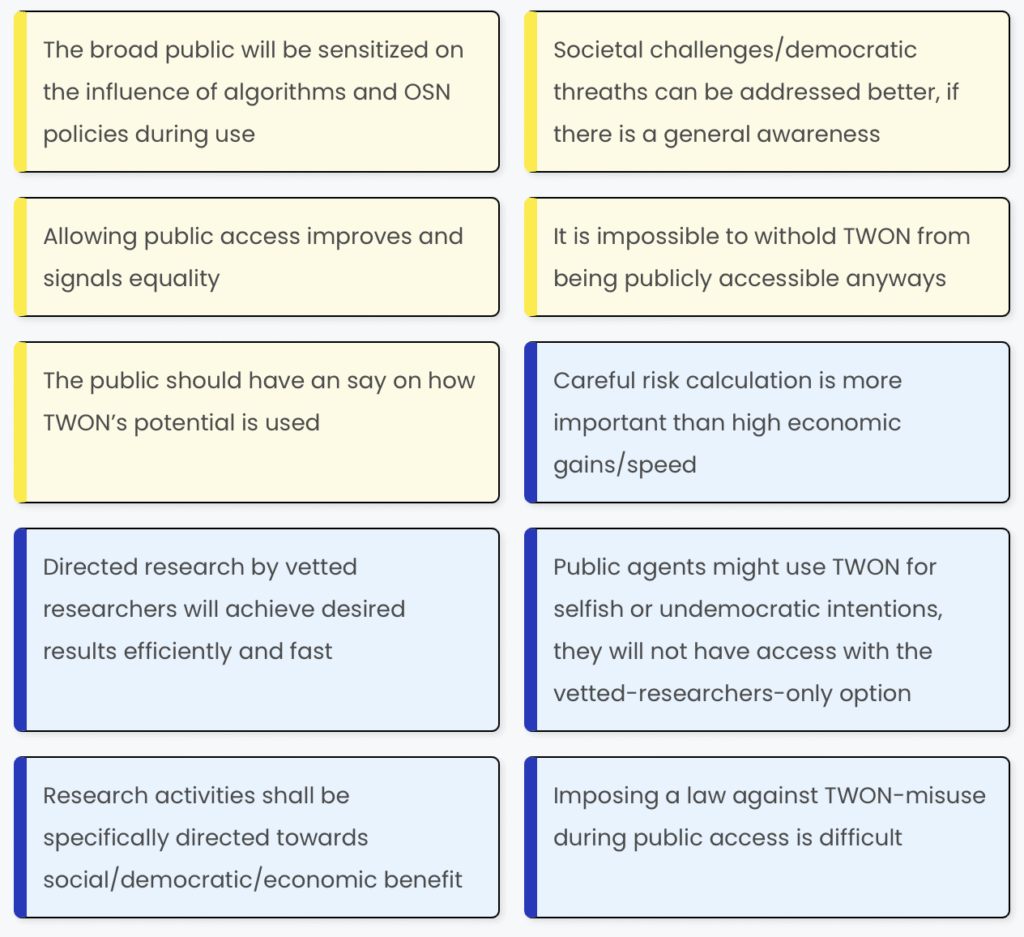Platform design, algorithms and recommender systems are highly complex and can be difficult to understand. We want to make these topics and our work tangible for everybody – that’s why we created TWONys. These are our little demonstrator tools that visualize our research and create interactive experiences about what we do. Check them out below!
macro-TWONy
The TWONy macro is an interactive simulation that models how opinions and emotions spread through social networks, showing how factors like network structure and neighbor-selection strategies shape collective dynamics. It works by creating a network of virtual agents whose opinions evolve over time according to the Deffuant-Weisbuch Bounded Confidence Model, meaning agents only influence each other if their views are close enough and the strength of influence is tunable. By adjusting parameters such as the number of agents, neighbors, confidence thresholds, and interaction steps, users can observe how clusters, polarization, or consensus emerge. This makes TWONy particularly useful for demonstrating the impact of algorithmic design on echo chambers and social fragmentation, offering a powerful tool for education, research, and reflection on digital platforms and their influence on opinion formation.
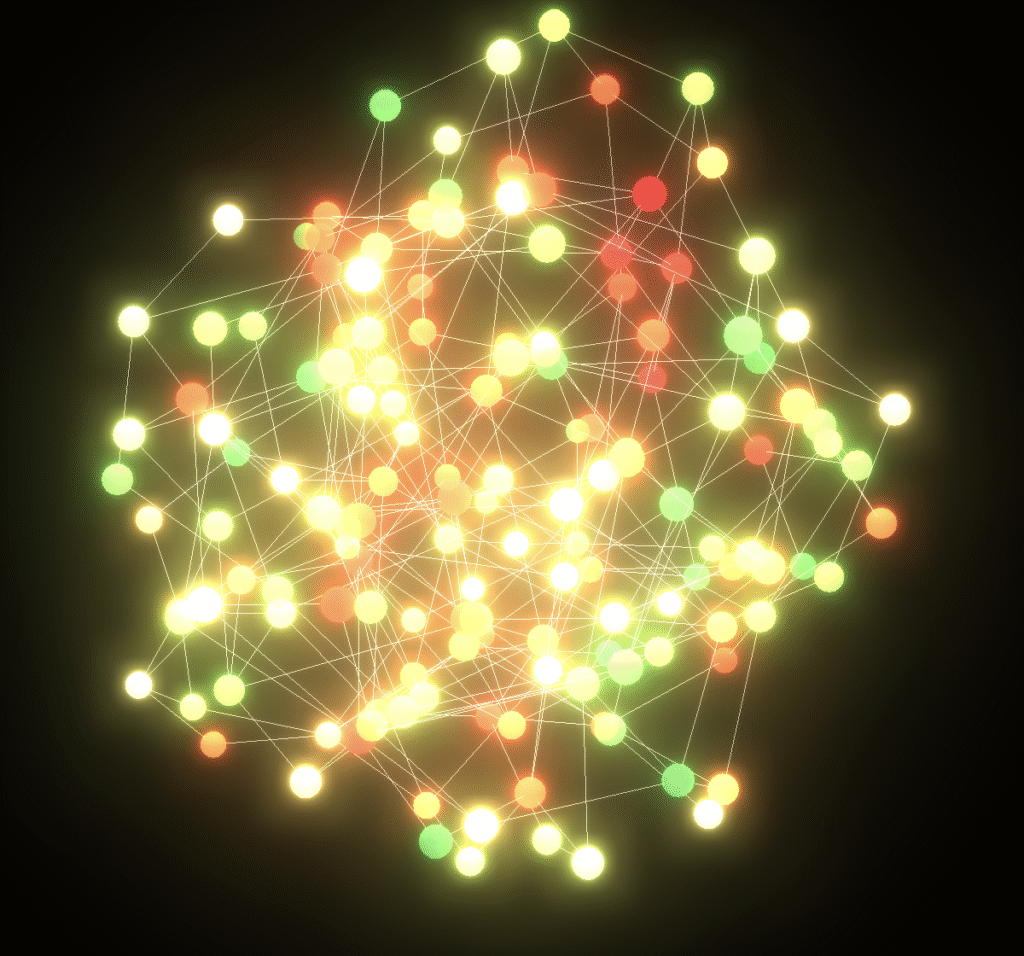
micro-TWONy
Our micro-TWONy demonstrator visualizes how we use generative agents in TWON – and it shows the impact of recommendation algorithms of online social networks on the emotionality of users‘ feeds. The prototype allows users to choose, whether posts in a feed should simply be ranked chronologically, or whether they should be ranked by an algorithm, that rewards emotional posts. After making the choice for a recommendation algorithm, TWONy-users can simulate a feed with the help of autonomous generative agents. They can then observe, which effect the chosen recommendation algorithm has on the emotionality of the resulting feed: the visualized network metrics show, whether positive or negative emotions prevail in the feed and how emotionality evolves over time.
TWONderland
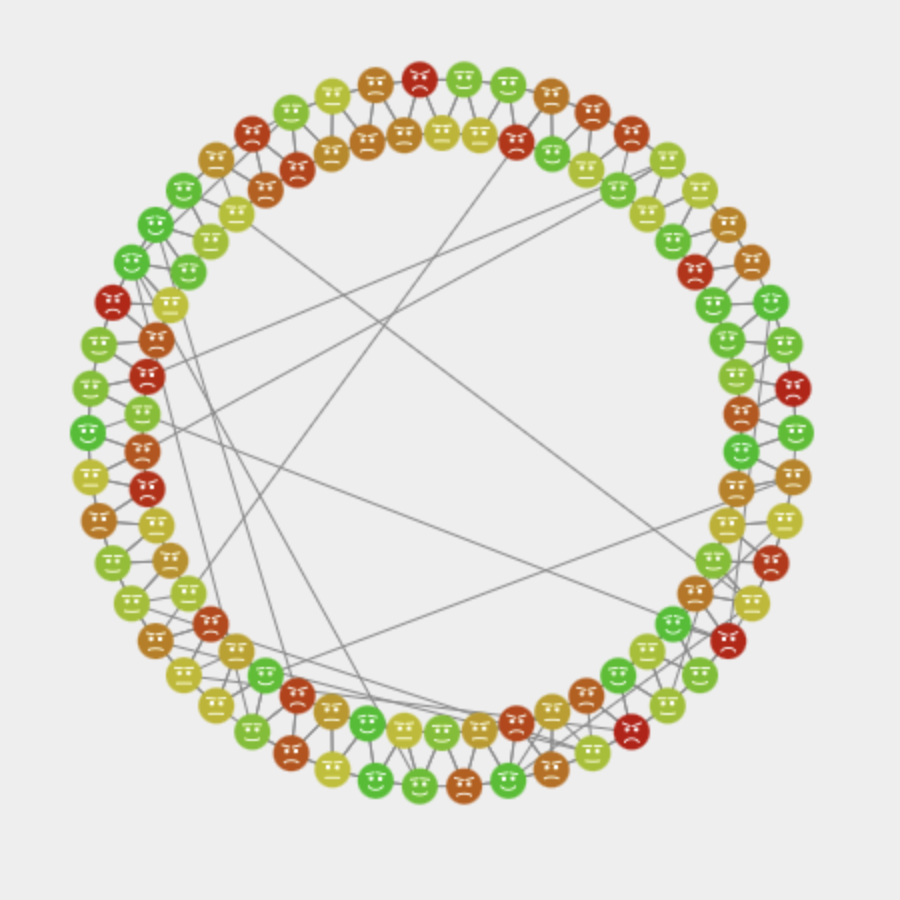
In our simulation TWONderland, we’ll assign you the job as the lead designer of a new Online Social Network. In a playful and interactive way, you’ll explore how you, as the platform designer, influence the interaction on the platform and how even the tiniest design choices can ripple out to shape user behavior, sentiments and relationships between the users – and potentially spark fragmentation and fuel polarization.
ethics-TWONy
Our ethics-TWONy helps to visualize and evaluate the ethical considerations of implementing a new technology like a TWON. Digital Twins of Online Social Networks (TWONs) are highly advanced and realistic computer models that mimic an original Online Social Network as closely as possible. They can simulate how and to what extent platform design, as well as specific algorithms, yield undesirable outcomes, such as societal polarization or the dissemination of incivil and harmful content. They can help us optimize the design of Online Social Networks with respect to social, ethical, and democratic objectives. On the other hand, taming one technology by creating another can give rise to a number of risks of its own. As TWONs can potentially be abused by actors with harmful interests, we need to carefully consider, whom to give access to it.